Construction is perhaps one of the most networked industries, with contractual relationships changing from project to project. Because of this, a general contractor (GC) frequently needs to onboard new subcontractors or trade partners and requires a simple, efficient process for managing documents and minimizing risk.
Why systematizing onboarding pays
Construction still includes a lot of manual information collection and document management work. To cut costs and reduce risks, the next step for construction companies is to systematize and automate document collection, training, and communication.
Consistent onboarding ensures subcontractors meet all regulatory and safety requirements. As a result, you can avoid costly legal issues and project delays by systematically verifying licenses, certifications, and insurance.
The technology to make it possible
ShareFile provides an environment for document sharing and workflows during onboarding. It has enabled over 90,000 organizations to share data and collaborate on documents securely. It’s versatile, easy to use, and offers a centralized common data environment (CDE) where GCs can share files with all project stakeholders.
Here are best practices for GCs who want to use ShareFile effectively for onboarding trade partners or subcontractors.
1. Use standardized folder structures for files
As a GC, you should devise a standard folder structure that you can use on every project. Creating a separate folder with standard subfolders for each subcontractor is an excellent way to ensure data security. You also need shared folders for files every contractor can access, such as training materials.
ShareFile lets you define folder templates you can use in every project, project setup and subcontractor onboarding. The templates are dynamic, so any new subfolders you add become available on every project where you’ve used the templates.
2. Speed up contract agreements workflow with templates
You probably already have model documents that you use often for contract agreements. In ShareFile, you can turn them into templates to save time and avoid mistakes.
A template might be, for example, a PDF document with fields that you drag and drop onto it. The fields are role-specific — some are for you to fill out as the CG, and others for the subcontractor. You define the order in which the partners fill out and sign the contract document.
ShareFile automatically emails the parties to sign the document once you’ve submitted it. The signed documents are then stored in the subcontractor’s agreements folder.
3. Help subcontractors provide all the necessary documents
You can give a subcontractor a checklist of all the documents — licenses, certifications, insurance certificates, safety records, and more — that you need from them to begin collaborating. However, a more systematic process is to request files via ShareFile.
When you send file requests, the subcontractor receives an email with a link to the upload page. Once the files are ready, you get a notification with a link to the new files. Because the process happens in ShareFile, you’re always up to date with requests and submissions.
4. Ensure training completion
Every project has specific safety and other types of training needs. For example, you must ensure contractors know how to use digital tools to report progress or quality issues.
ShareFile can host all the training material the subcontractor must complete before entering the site. Contractors must sign a compliance document to confirm they have completed the training successfully. Fortunately, that’s also easy to do with ShareFile.
5. Keep and share meeting minutes and other documents
During onboarding, you may have meetings with the subcontractors. ShareFile provides an excellent way to share the minutes and other documents with all the authorized parties.
Using ShareFile instead of email to share meeting minutes and documents improves security and efficiency while also enabling real-time collaboration. Sensitive information is kept safe, and all stakeholders have timely access to the necessary information 24/7.
New AI features
I’ve mentioned just a few of ShareFile’s basic capabilities here, but there’s so much more. With ShareFile, you can also build workflows, manage revisions, and integrate with other business systems.
A new feature that will help GCs is AI-powered document request list generation, which eliminates the manual effort that goes into creating document request lists. You can automatically generate precise document request lists by providing a prompt that outlines your needs.
Technology evolves, but trust is always the keystone
Construction clients want their contractors to deliver projects as agreed. To achieve this, all the contractors and suppliers of a project must create a chain of trust, and an organized and transparent onboarding process is an essential link in this chain. And increased confidence will likely lead to more favorable subcontractor contract terms, which are essential in a business environment where costs are constantly rising.
Learn more about how ShareFile serves the construction industry.
View the original article and our Inspiration here

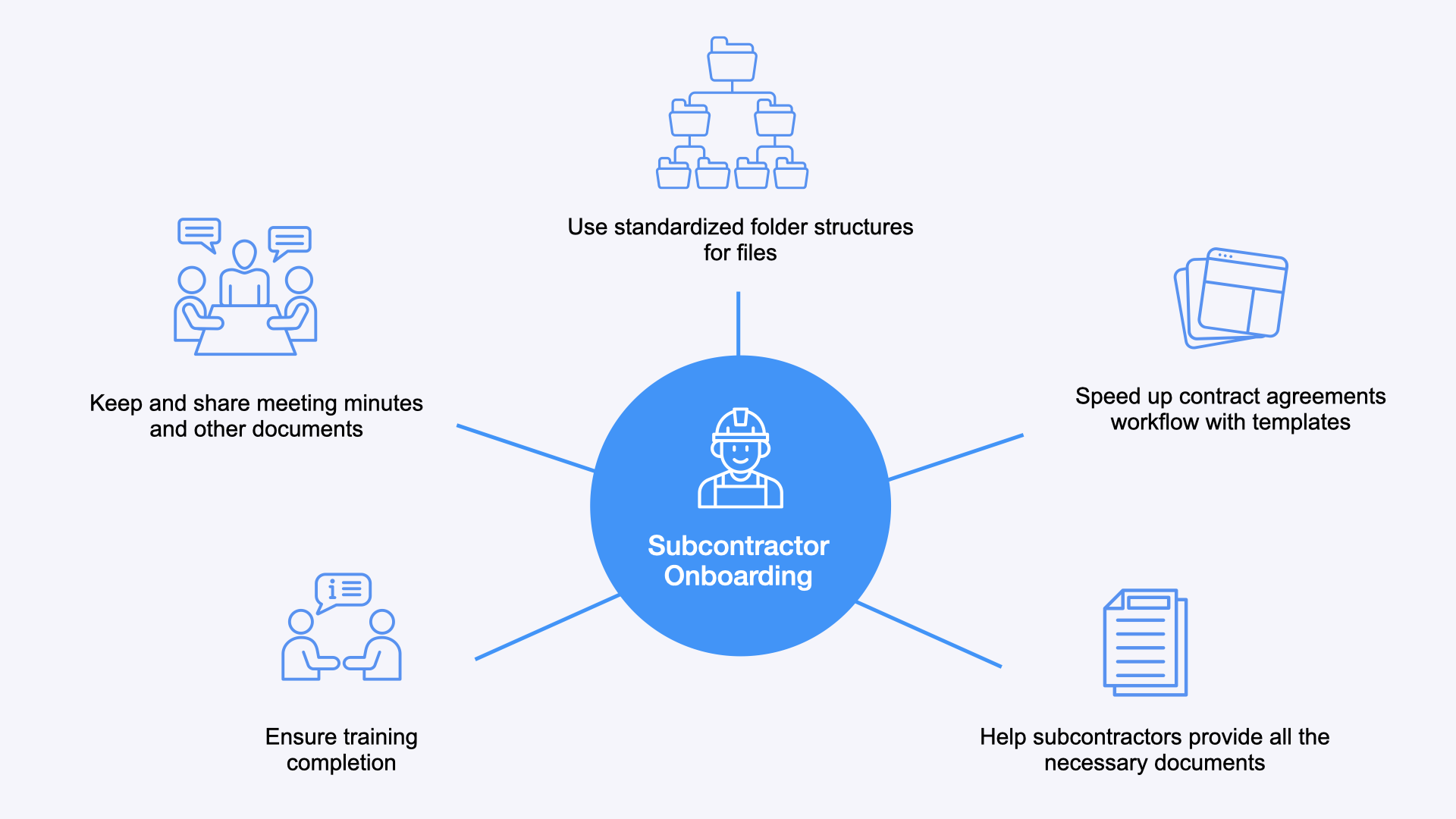
Leave a Reply