Living in a 1640s home has its benefits, but one of them is definitely not its heat.
It is a home that has failed its EPC rating due to it being so poorly insulated.
So when I got my hands on the Thermal Master P2 Pro, which you can buy online on Amazon, the world’s smallest thermal camera, I was genuinely curious to see how it would perform in a house that predates central heating by a few hundred years and see where my home needs better insulation.
Easy to use, right out of the box
First things first – this thing is tiny. It connects straight to your phone (I’m using an iPhone 12 max pro), and once I downloaded the Thermal P2 app within minutes I was scanning different areas of my home.
There’s no separate charging needed, which is a massive bonus. Just plug it in, open the app and off you go.
How I tested my home for heat loss

I started with the obvious culprits: the Edwardian-era windows.
As suspected, the edge of the windows lit up like a bonfire on the thermal infrared heating display – deep reds and oranges showed exactly where heat was pouring out while cooler greens and blues showed where everything was working as it should. No surprises there, but it’s great having visual confirmation when deciding whether to install double glazing!
Even the conservatory, a much newer feature, was shown to be leaking heat, revealing many ways how I can insulate my home better.
Image 1 of 4

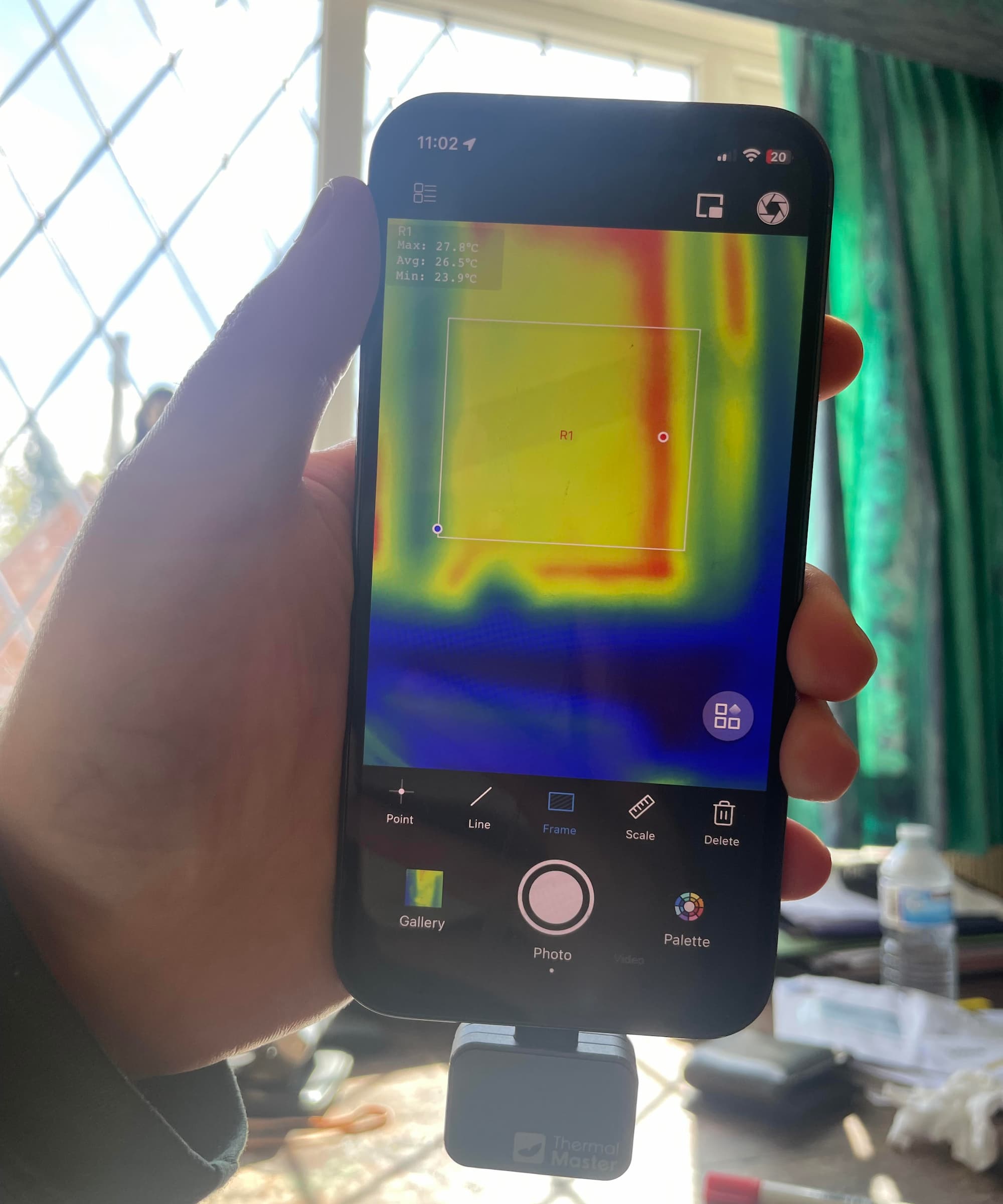
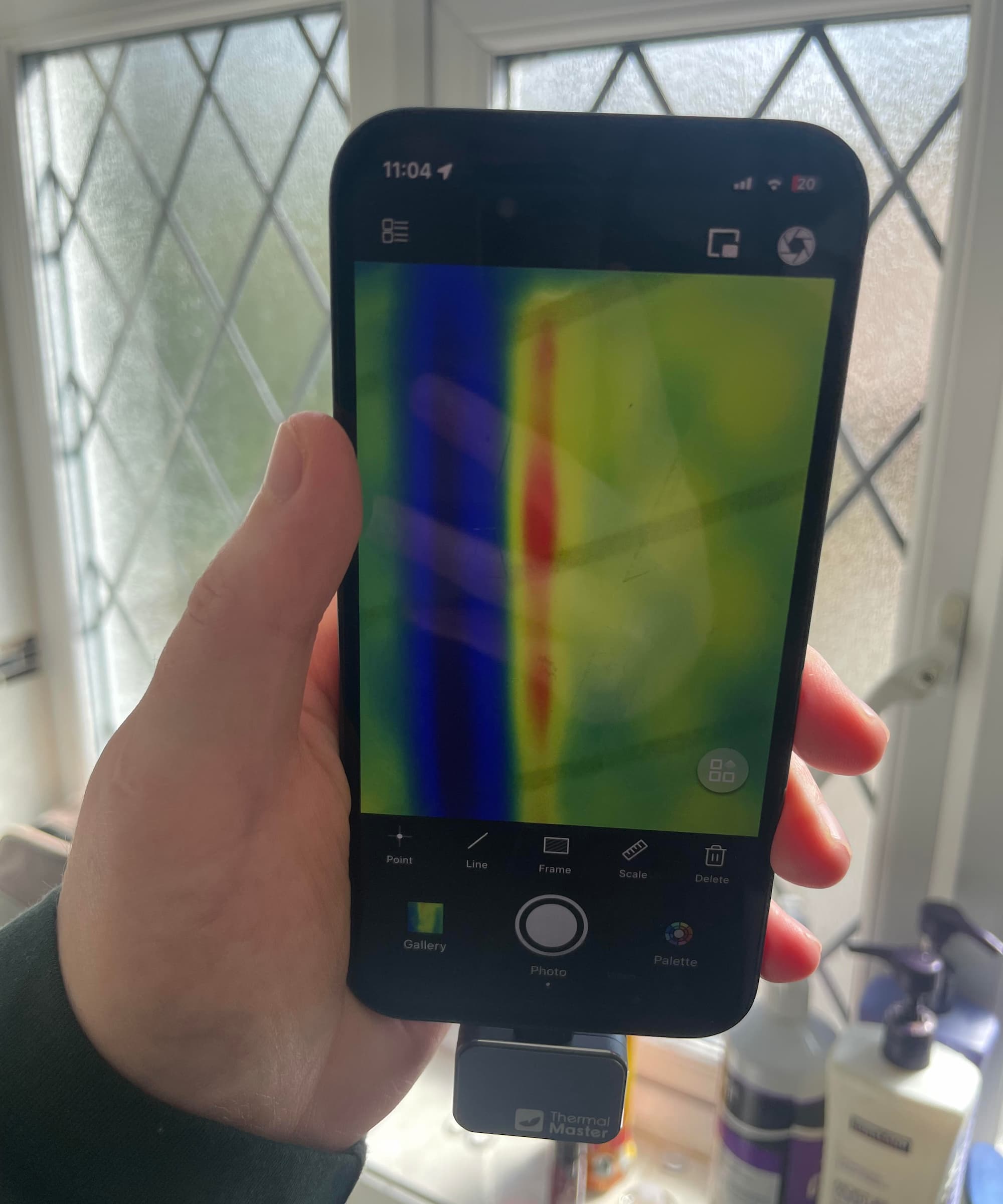
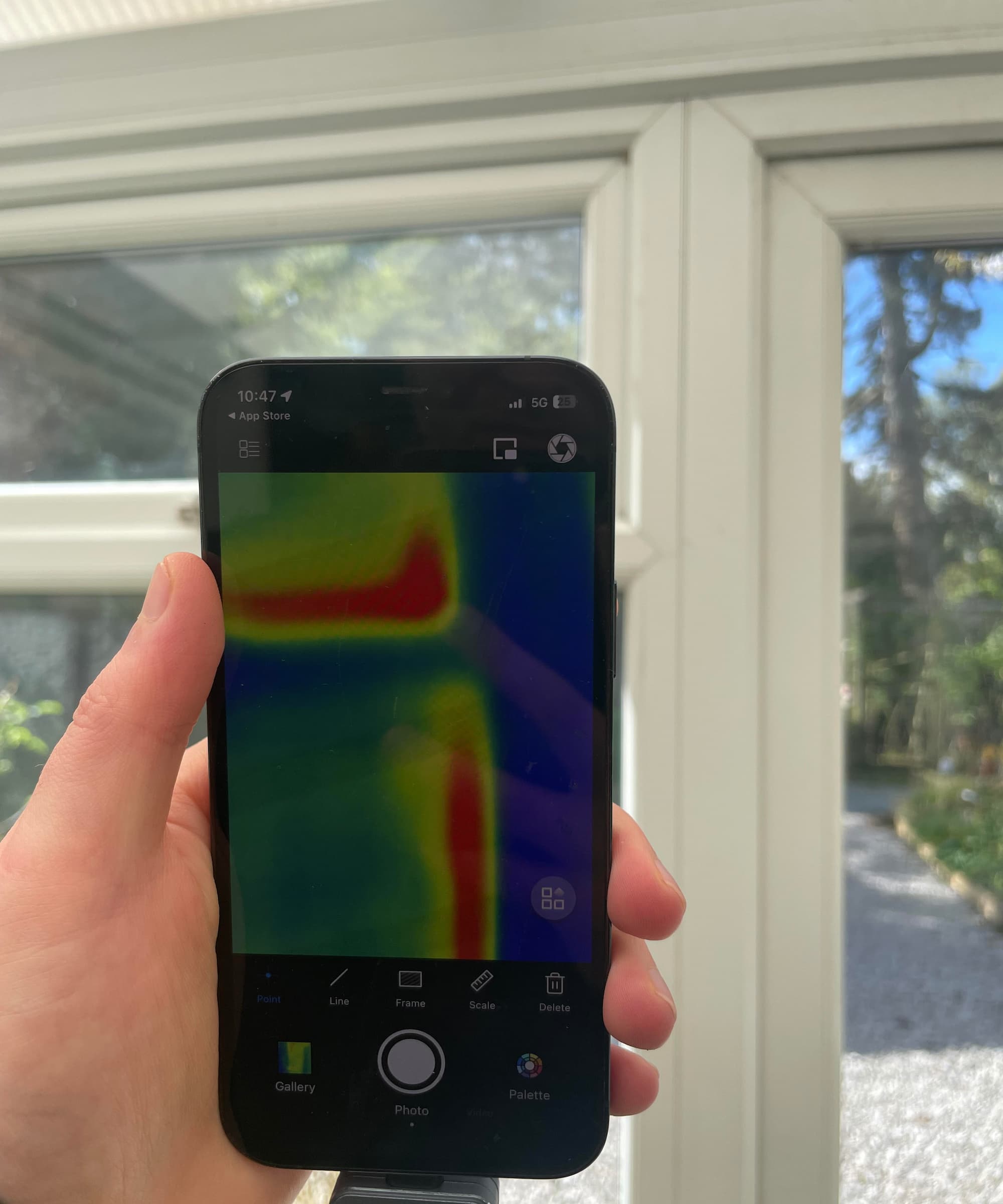
Next, I checked the internal walls and newer installations like the modern front and back doors.
The newer doors were shown to be impressively efficient, staying close to the house’s internal temp of 21°C, showing very little leakage.
Image 1 of 2


The P2 Pro let me toggle between Celsius and Fahrenheit easily. However, what impressed me most was how sensitive it was – the device can detect temperature differences as small as 0.04°C, and the 15x zoom meant I could hone in on very specific areas, like door seals and corners of window panes and take almost immediate temperature readings.
12 different colour palettes & numerous features
Image 1 of 3


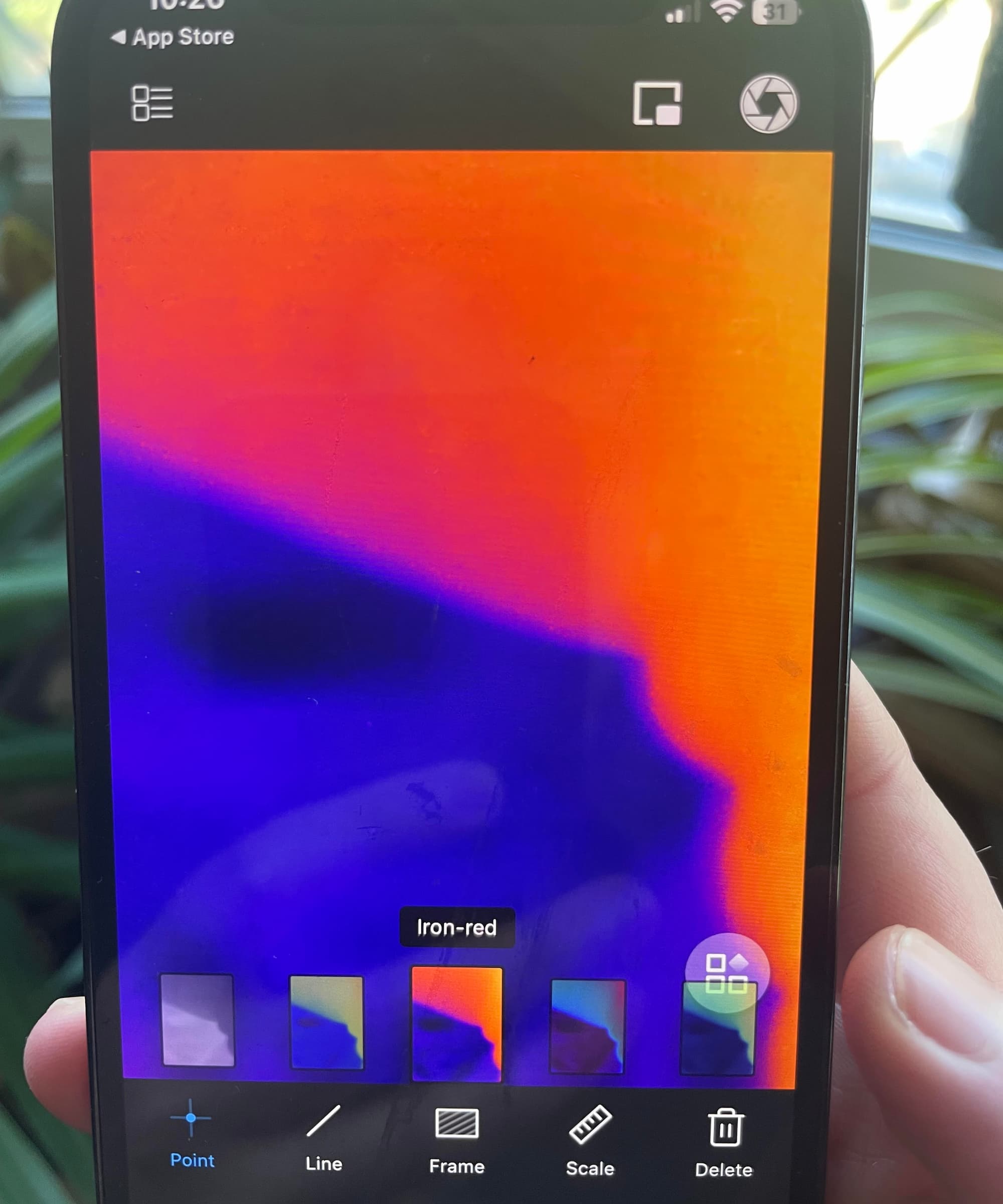
With 12 colour palettes to choose from and the ability to adjust emissivity, I found it easy to customise the display for different materials – stone, wood, metal, glass – all of which exist in glorious chaos in my home.
There’s even a DIY colour bar where you can set thresholds manually and swipe to highlight problem areas – handy for creating professional-style inspection reports, which the app generates on the fly.
If you want to identify certain points in your home you can click the ‘point’ feature to take readings of individual spots, or draw a line using the ‘line’ feature, like I did on my windows, to compare temperatures, or even use the ‘frame’ feature to draw a block to see how much heat is being lost in a larger area of your home.
Battery & performance
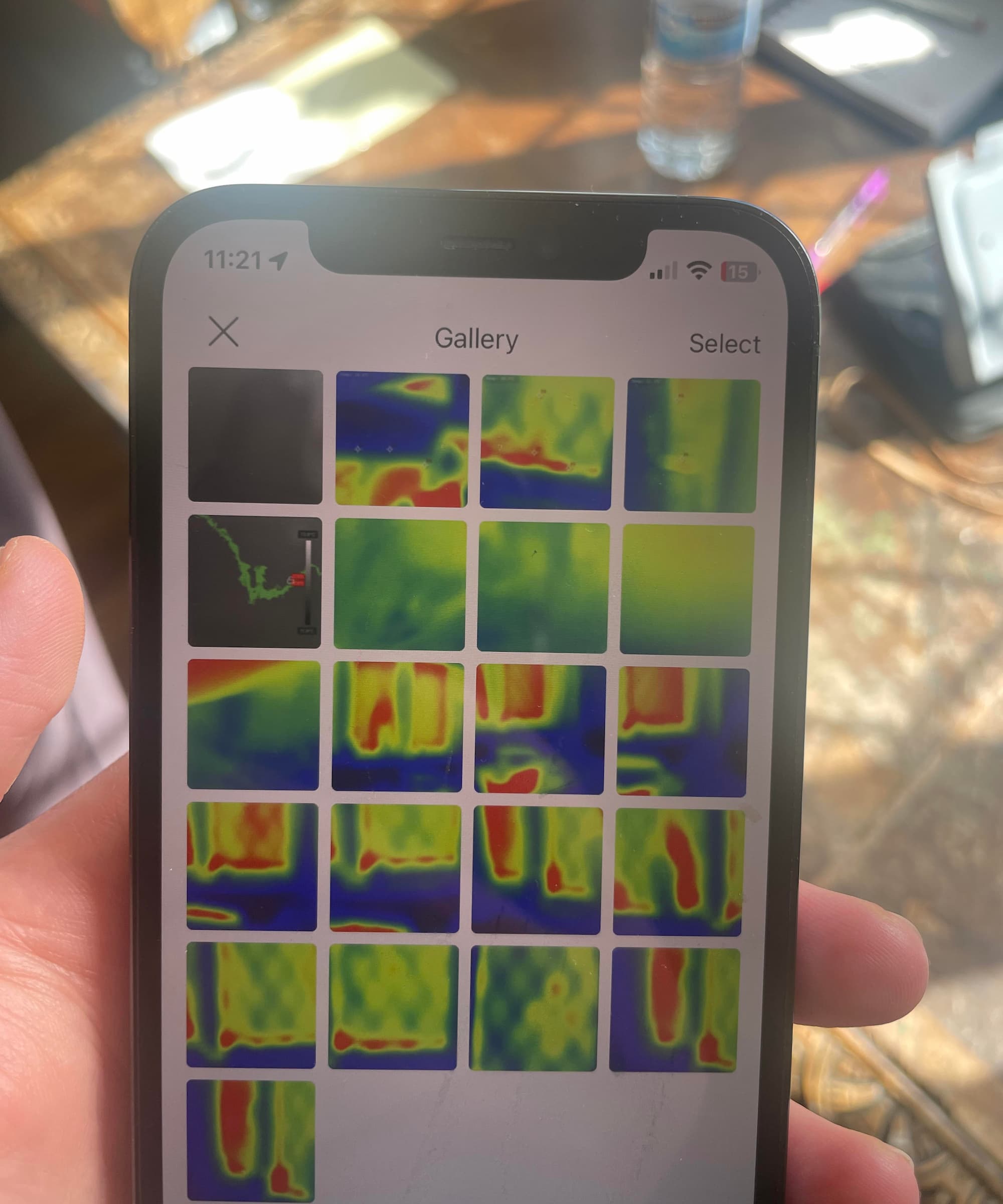
I was concerned it might drain my phone, but with such low power consumption (just 0.33W), I got two hours of inspection time without any issues, despite my phone being on less than 30% battery.
The 256×192 IR resolution is sharp, and the smart algorithm bumps it up visually to 512×384 for even clearer images.
You can also store all of your images on the app in a gallery to keep track of all of your house and where poor insulation is a problem.
Is it worth it?
The Thermal Master P2 Pro is an absolute gem for any homeowner, especially those of us living in Britain’s beautifully drafty older homes.
Whether you’re chasing down draughts in a 17th-century wall or checking modern fittings for leaks, this tool is a game-changer.
At £280-ish ($349), it’s not exactly pocket change, but for what you get – including the portability, accuracy, and all the pro features packed into something the size of a biscuit – it’s well worth the investment.
If you’re even remotely into DIY, home maintenance, or just curious about where your heating bill is going, this thermal camera will quickly become your favourite gadget.
Shop the Thermal Master P2 Pro
View the original article and our Inspiration here



Leave a Reply